1. Select the Microsoft Store icon on the bottom of your screen.
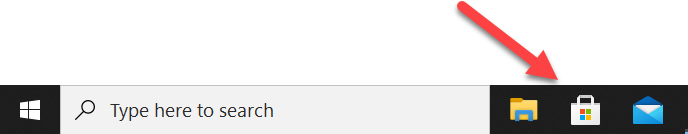
2. Click on your account on the top right of the screen.
3. Click on Settings.
4. Under App updates, set Update apps automatically to On.
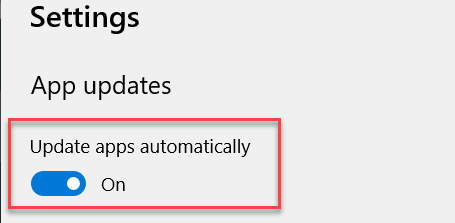
1. Select the Microsoft Store icon on the bottom of your screen.
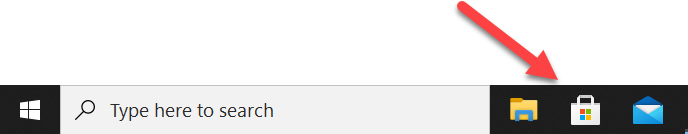
2. Click on your account on the top right of the screen.
3. Click on Settings.
4. Under App updates, set Update apps automatically to On.
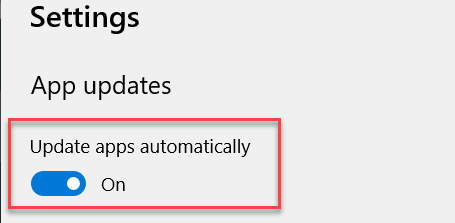
Comments
0 comments
Please sign in to leave a comment.