Here are the directions on how to import several ISBN, UPC, EAN, or ASIN numbers using an excel template.
Step 1
Use this excel template to import. All the required fields are in bold. They are the MSKU, Product ID, Product Type, Price, Quantity, Condition, Condition Note, Min Price, and Max Price. However, If you are listing items with a condition as New, the condition note is not required. The fields that are not required include the Title, Rank, Cost Per Unit, Supplier, Date Purchased, Tax Code, etc. If you are listing ISBN numbers instead, just change the Product Type to ISBN. ASIN or EAN are the other choices.
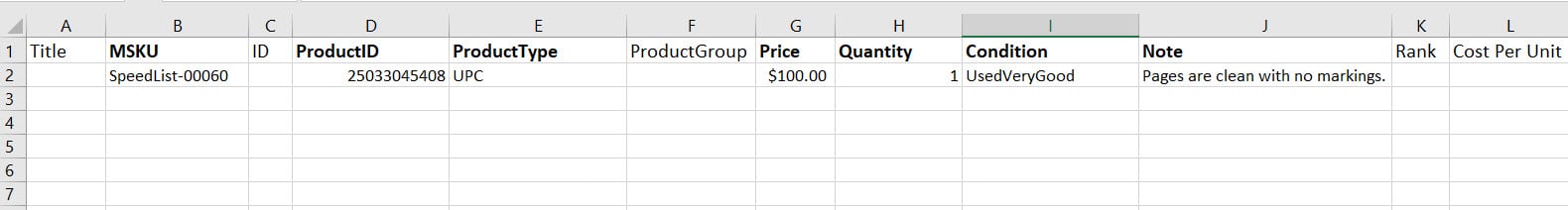
Step 2
When you are finished with your template, save it to your computer. Then select Import on ScanLister and find the file that you just saved. Click OK and your products will now show up on ScanLister. You are now ready to list your UPC numbers on Amazon!

Conclusion
This method works well if you already have a list of Product IDs and MSKU numbers that need to match. The downside is you will not get some product information on ScanLister such as the Title, Rank, Product Group, etc. If you have a list of product IDs, you can also use our Batch Listing Method. This method is a bit simpler plus you will get all the product information on ScanLister.
Comments
0 comments
Please sign in to leave a comment.