If you receive this error message, please assign permission to the ScanLister. If you are using the Microsoft Store version of ScanLister, you can find the file in the documents folder. If you are using the desktop version, you can file the file in the C drive.
1. Go to Documents - ScanLister Data or C Drive - ScanLister. Right click and then select Properties.
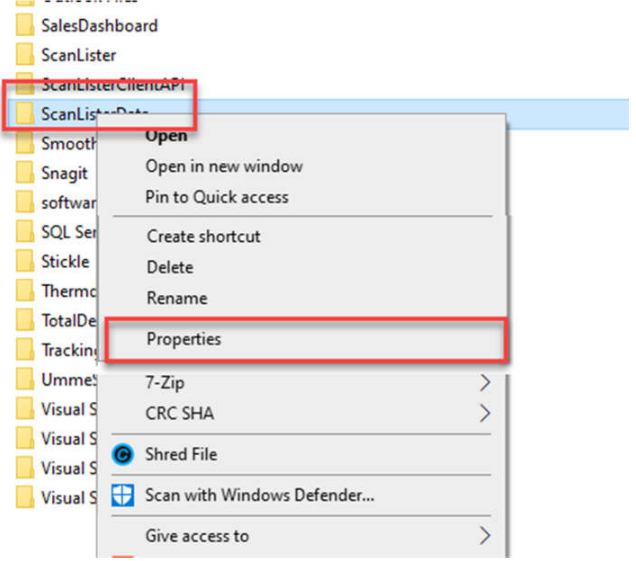
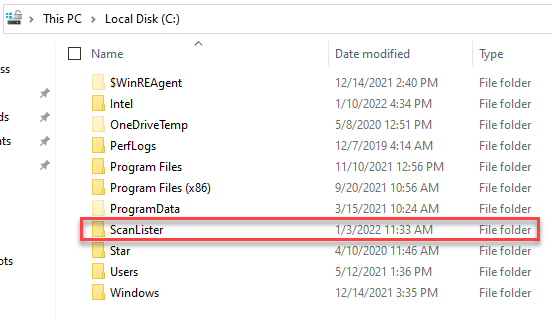
2. Select Security tab ->click Edit button
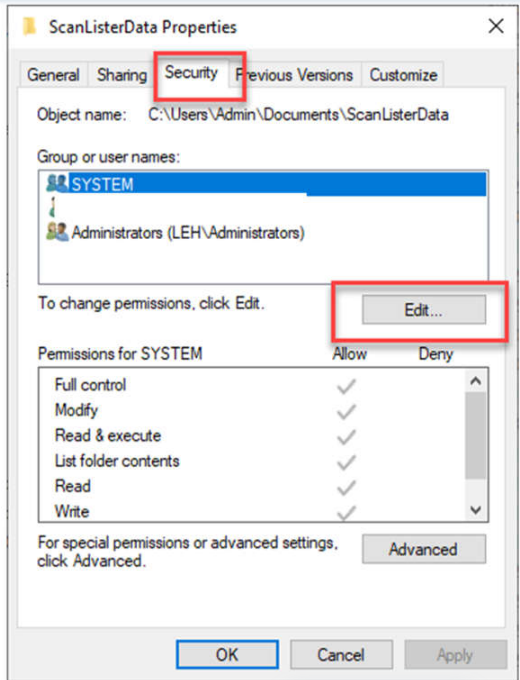
3. Click Add button
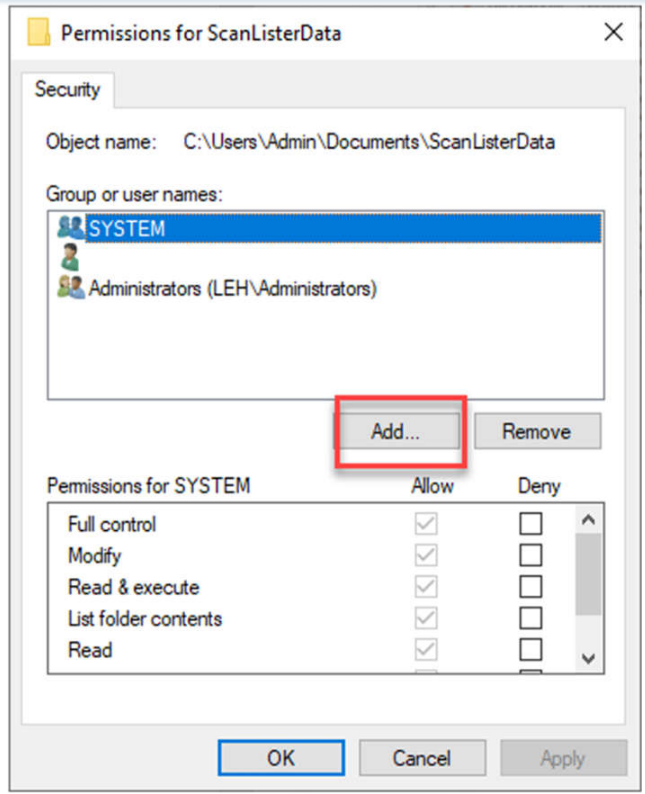
4. Enter Everyone ->click Check Name ->click Ok.
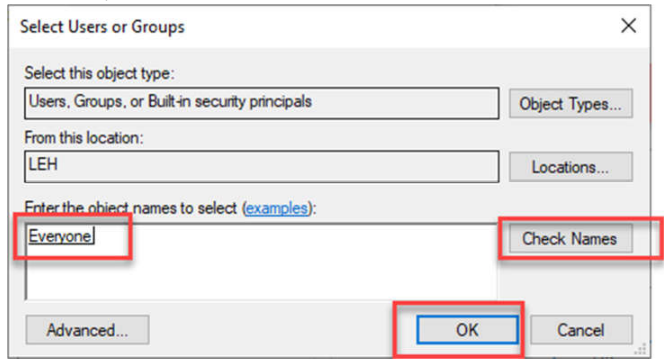
5. The previous screen shown again, ensure you select on Everyone and all permission are selected.
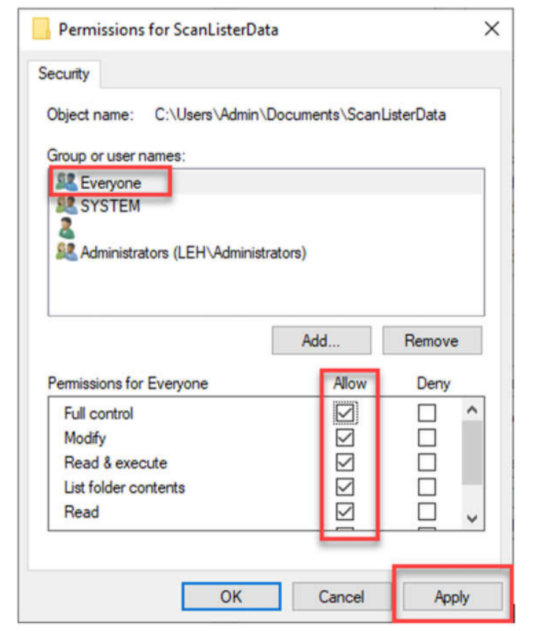
6. Click Apply button to save change
Comments
0 comments
Please sign in to leave a comment.