1. On ScanLister, go to Settings - General. Make sure "Show Restrictions" is checked.
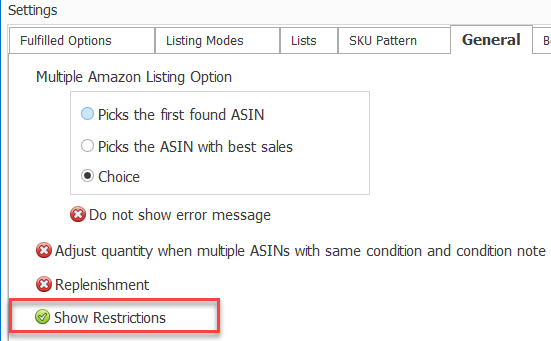
2. After scanning in an item, a pop up will appear if the item is restricted. Click on the link to request approval on Amazon.
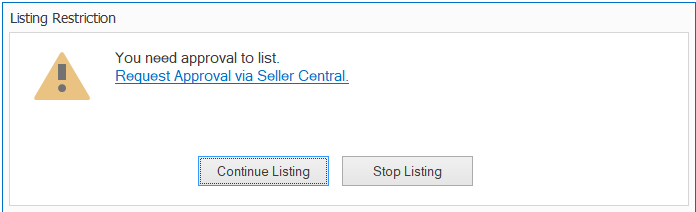
3. Click "Request approval" on Amazon's page
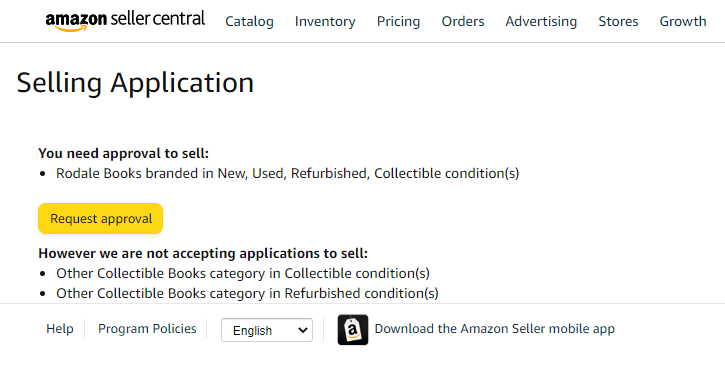
4. In most cases, you will be approved right away.
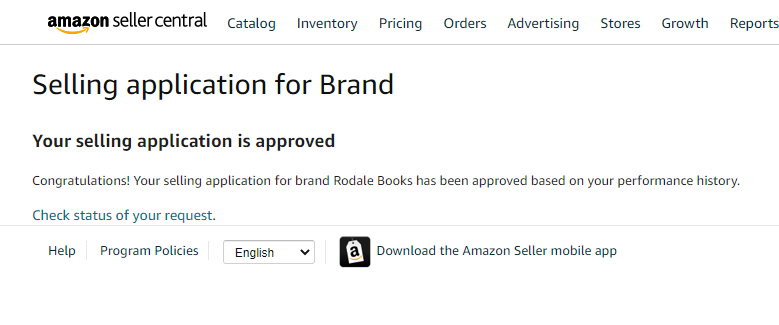
5. Select "Continue Listing" to finish listing the item.
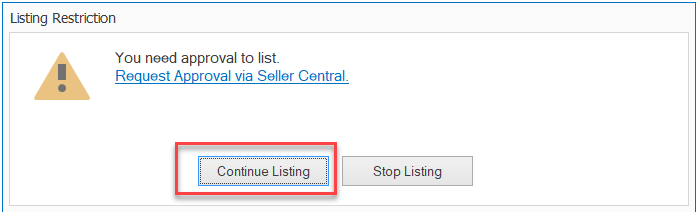
Comments
0 comments
Please sign in to leave a comment.